When it comes to tech companies that have had a large impact on how we work smart, it’s hard to dispute that Google has been a strong contender. In the 22 years since the company was founded, Google has changed how people (and businesses) use the Internet in countless ways.
A suite of powerful tools that includes Gmail (email), shared calendars, documents, and other functions, Google’s offerings for business, collectively called G Suite, have had a massive upward trajectory. In the 4.5 years since November 2015 (back when G Suite was still called Google Apps for Work), paid user base has tripled to 6 million paid accounts. There’s a good chance you and other businesses your company does business with are among them.
But as with any tool you’re using to support collaboration and productivity, you may wonder if there are ways you can use it better in order to make communications more efficient.
Installing RingCentral’s G Suite Add-on is one way to accelerate the collaborative benefits you’re already gaining from using G Suite. Here are five ways the RingCentral G Suite Add-on will make your life easier.
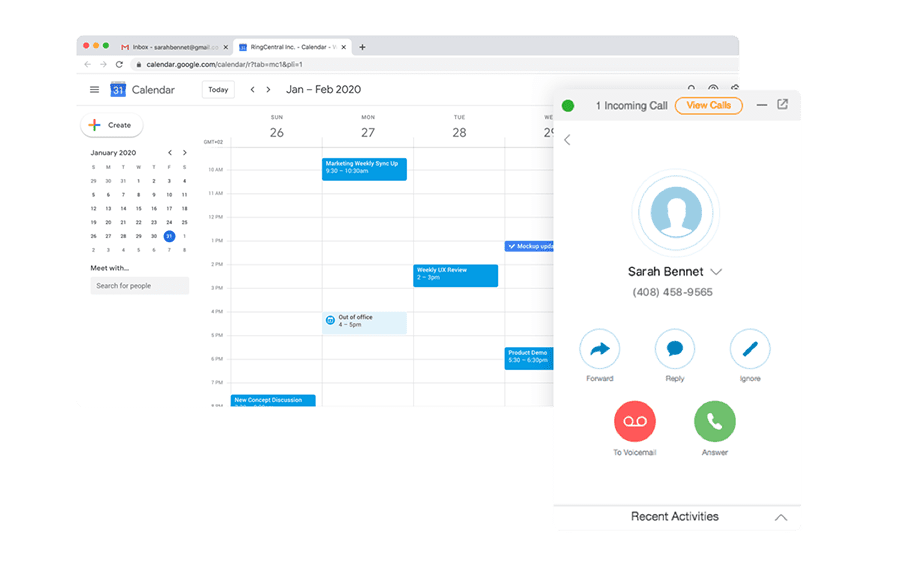
Written in collaboration with RingCentral©.

