
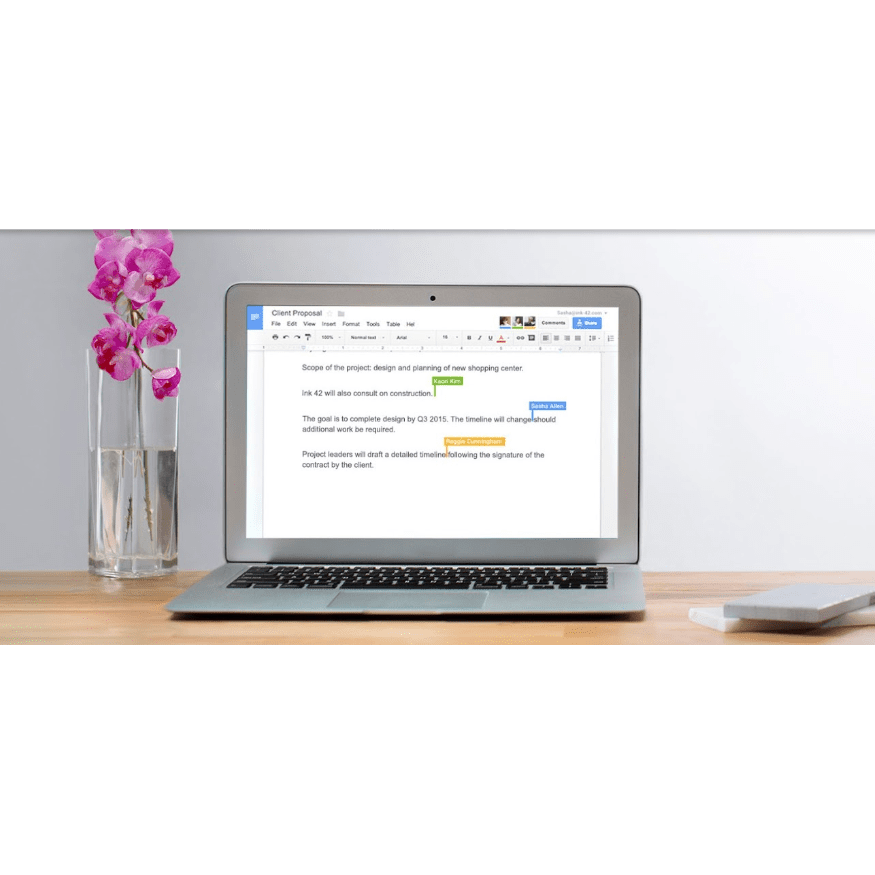
Powerful word editing, made simple
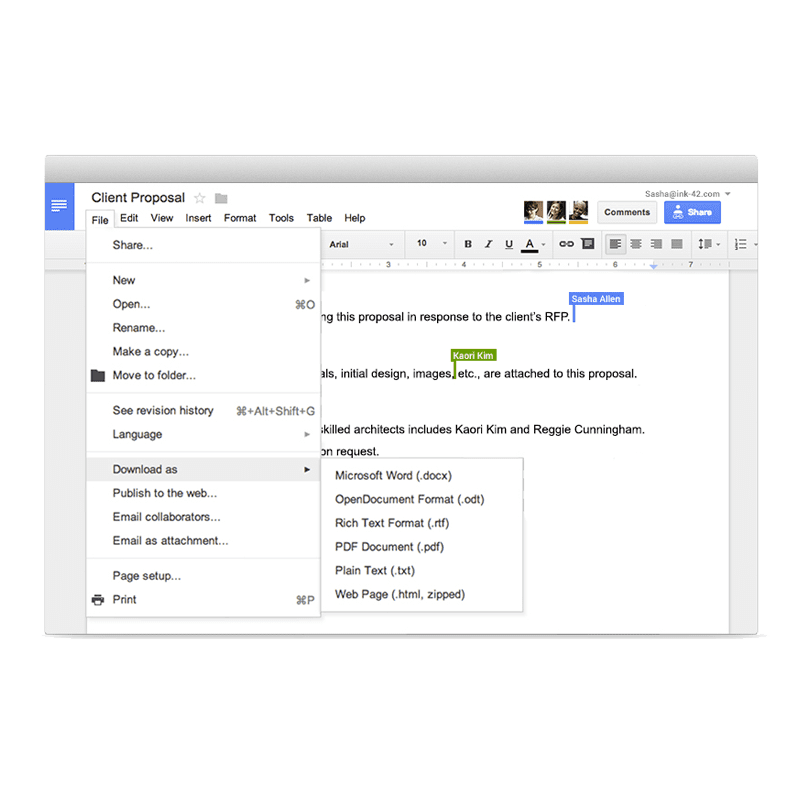
Commenting, chat and real-time editing

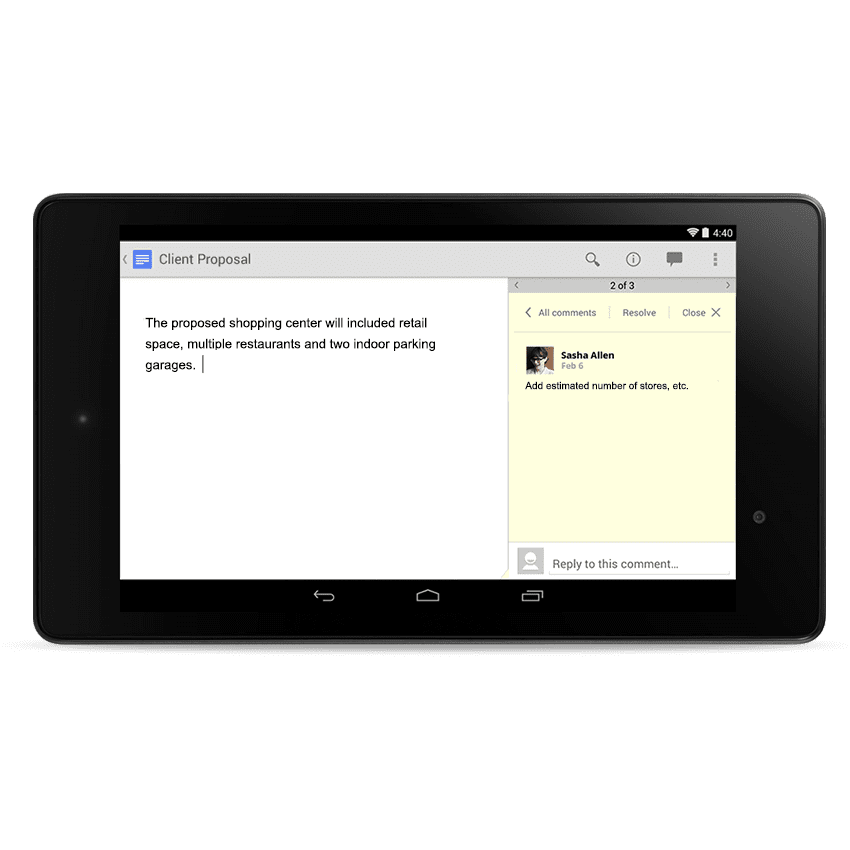
Works with all popular file types
Import your documents to make them instantly editable, including Microsoft® Word and PDF files. Export your work in .docx, .pdf, .odt, .rtf, .txt or .html format.
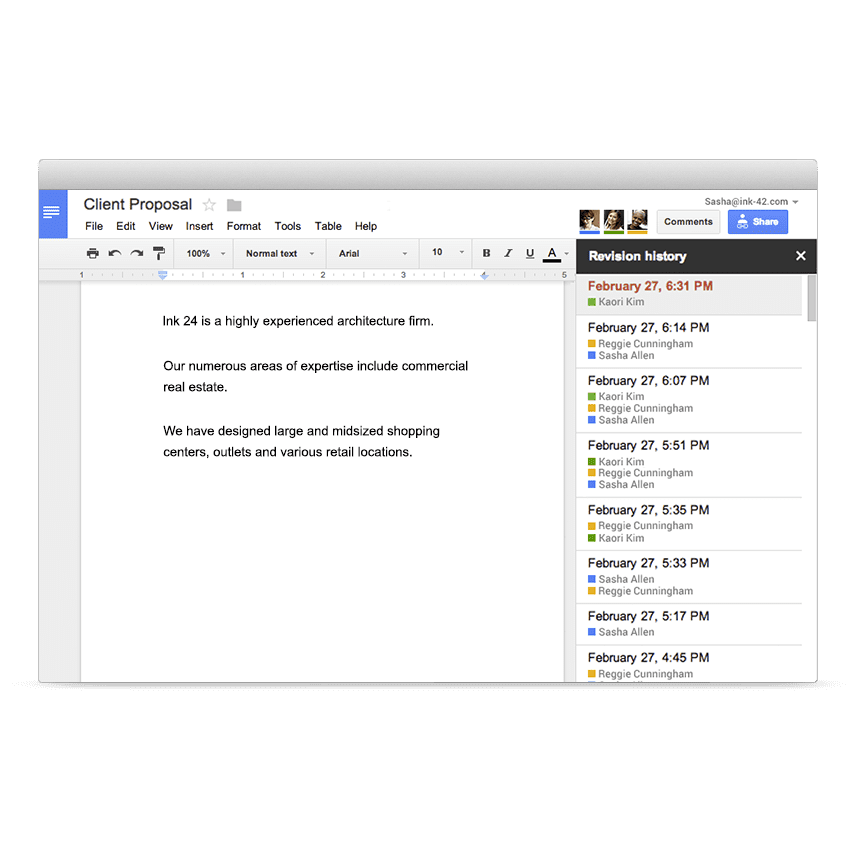
Unlimited revision history
Work across devices, with or without Internet
Easy-to-manage sharing controls
You decide who gets access to your documents and folders. Grant individuals or groups the right to edit, view or just add comments.
Do more with third party add-ons
Research topics, define words and insert citations, right in Docs. With integrated add-ons, you can extend Docs functionality with advanced formatting, mail merge and more.


