G-Suite

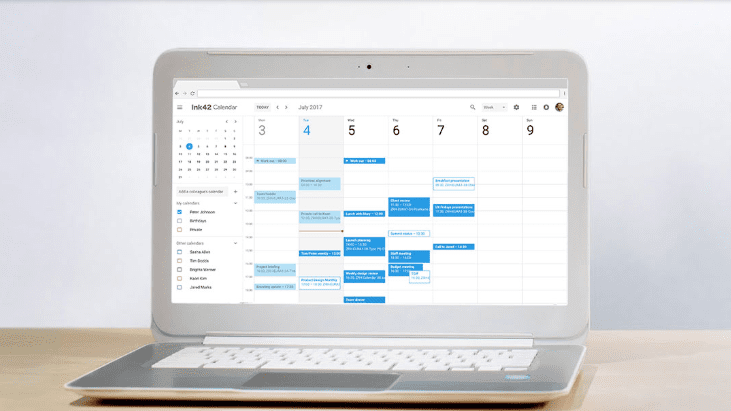
Get your time back
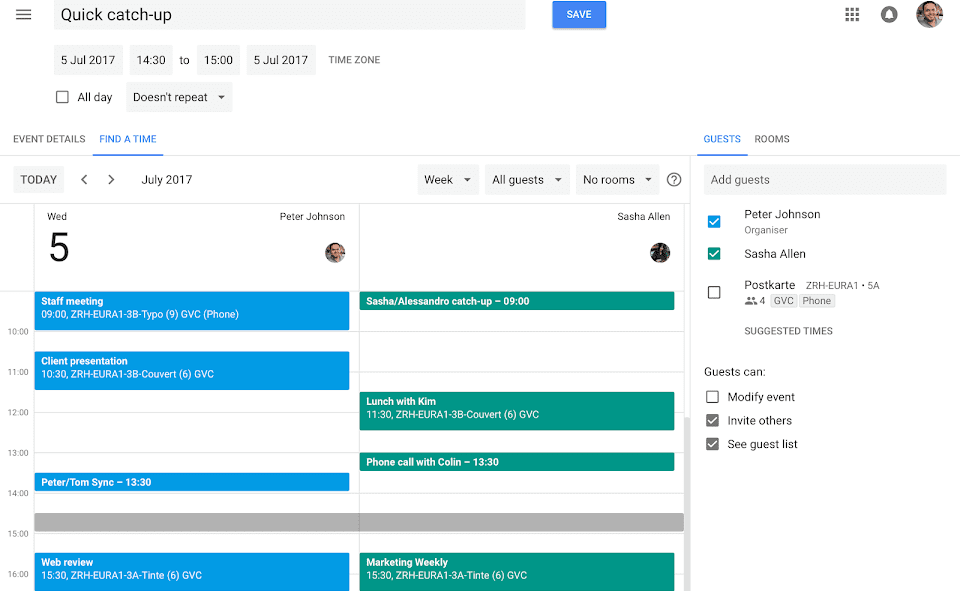
Smart scheduling for meetings
Schedule events quickly by checking colleagues' availability or layering their calendars in a single view. You can share calendars so that people can see full event details or just if you're free.
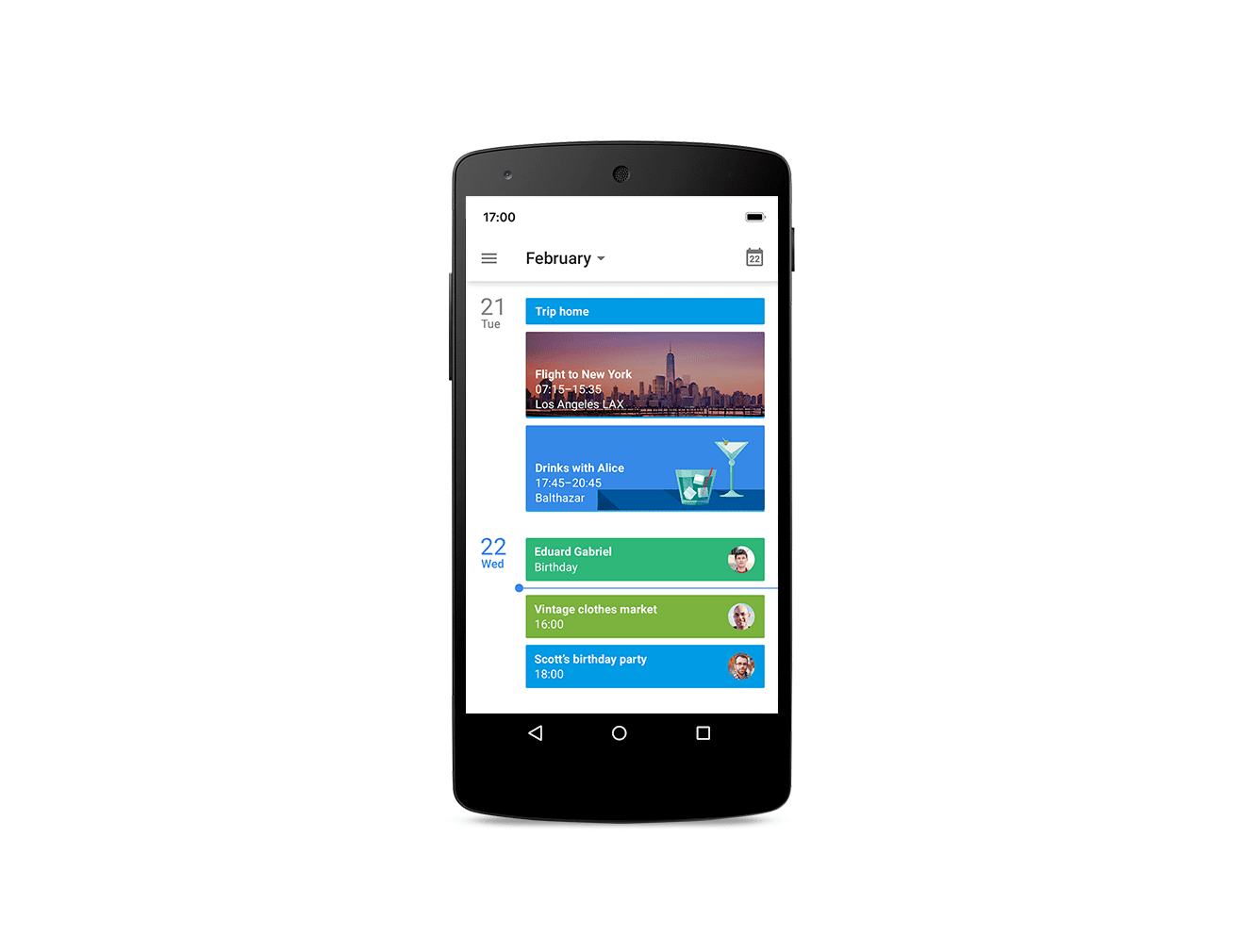
Access from your laptop, tablet or phone
View and edit your schedule from your phone or tablet. Use our optimised mobile apps or sync with your phone’s built-in calendar.
Publish calendars on the web publicly
Share special events with customers or let people know when you're available with easy calendar publishing. Calendars can also be integrated directly into Google Sites.
Easy migration from legacy systems
Migrate your business calendar easily from Exchange, Outlook or iCal, or directly from .ics and .csv files.
See if meeting rooms or shared resources are free
Browse and reserve conference rooms, with detailed information on capacity and equipment visible when reserving a room. It's easy to set up shared rooms or resources and add them to events.

