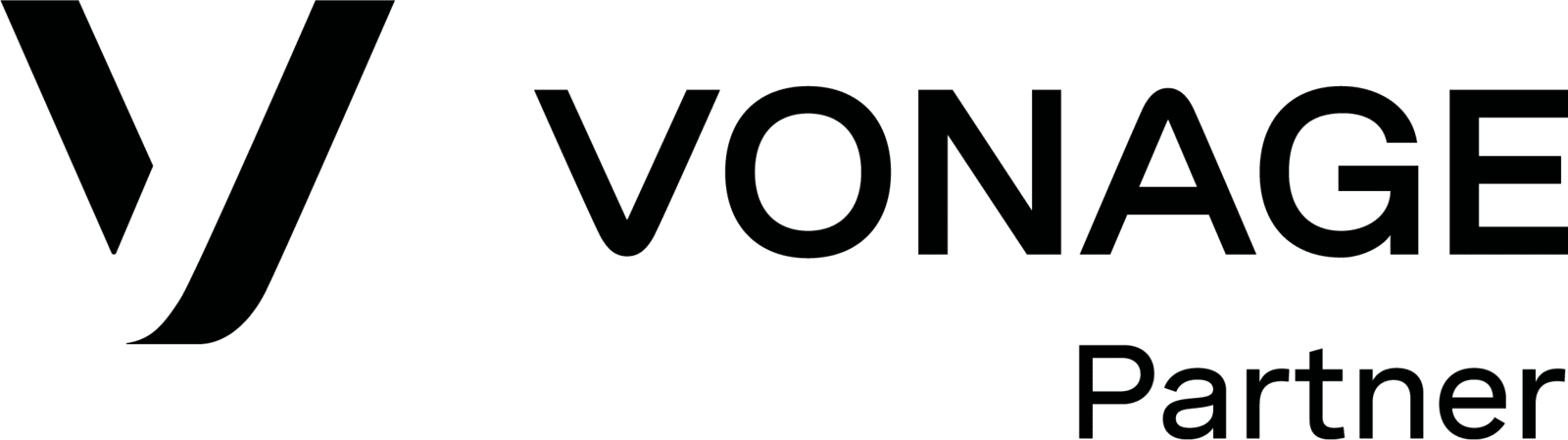Vonage: Features
Mobility and omnichannel
Conversations activated - anywhere, any way
Follow Me is a call following feature for business professionals who find themselves out of the office but need to stay connected at all times of the day. It’s part of our helpful Never Miss a Call option, which helps you receive calls even when you’re away from your desk.
Vonage® Desktop is an inclusive app that allows you to use your Vonage Business Communications phone service from your computer. Make calls from your Vonage Business Communications phone number using the integrated softphone, view your contact history with clients, see missed calls and listen to voicemails — all in one easy-to-navigate interface.
Voicemail to Email is an efficient business feature that allows Vonage customers to listen to voicemail messages from their computer or phone — with recordings conveniently delivered to their email inbox. Voicemail to Email notifies you by email with a clickable recording you can play on the spot.
The Vonage Visual Voicemail® add-on turns your voicemail to text and immediately delivers an email with the content of the message written out and accessible on any device where you check email.
The Never Miss a Call mobility features — including Call Forwarding, Simultaneous Ring, Follow Me, Voicemail and Do Not Disturb — giving you the ability to choose how to route calls when you’re away from the office.
Many employees need to step out or travel from time to time and the call forwarding service helps them stay in touch when they are out of the office. Forward calls to a home phone or mobile number so you won’t miss business calls when you’re away from your desk.
With Call Flip, you can transfer a call answered on your mobile phone back to your desk phone or from your desk phone to your mobile phone. And the call flip is seamless, so the person you’re speaking with never knows you switched devices.
Link your business phone number to your mobile device through the Vonage Business Communications Mobile App. Using the Mobile App, you and your employees can make and receive business calls — and even make video calls — while you remain integrated with the full business phone system.
Vonage’s Virtual Voicemail gives each extension its own virtual voicemail box, offering secure access to messages via the Vonage Business Communications Mobile App, your phone or your User Portal. Programme the Virtual Voicemail box to send business voicemails to email, play different messages when you’re out of the office or for specific callers and more.
Vonage’s Work from Anywhere feature lets you take your desk phone away from the office, plug into high-speed internet and get the system functionality and full business phone system experience you expect — anywhere.
Collaboration and productivity
Profitable, effective teamwork
Call Announce whispers an audible version of the custom tag to you before the call is connected. The feature can be used in conjunction with Call Screening and the Screening Menu, giving you the option to answer the call, send it to voicemail or transfer it to somewhere else.
Companies with sales teams, customer support teams, or any other departments that field calls collectively can benefit from Call Groups. Call Groups have both a direct dial number and a group extension for routing within the system.
Call Monitoring is an empowering tool that helps supervisors train and manage sales and customer service staff in real time. This add-on feature allows authorised users to listen in on and “monitor” calls, “whisper” to the agent being monitored and also “barge” into the call to help facilitate a discussion.
For Vonage® Business Communications customers, Conference Bridge is a powerful, easy-to-configure conferencing service that accommodates up to 30 people. Add or mute participants easily from the intuitive dashboard, get a dedicated number and password protection and host or join a conference call bridge through our Mobile App on your smartphone (data charges may apply).
With a VoIP phone paging system, broadcast an announcement to your entire team — or just specific members. It’s simple: assign an extension number, name it and then add extensions for that Paging Group.
Vonage Meetings is the latest in a series of innovations to Vonage Business Communications (VBC), enhancing Vonage’s unified communications offering at no additional cost and solidifying its status as the world’s most flexible communications platform.
Customer and employee experience
Seamless communications
Call Announce whispers an audible version of the custom tag to you before the call is connected. The feature can be used in conjunction with Call Screening and the Screening Menu, giving you the option to answer the call, send it to voicemail or transfer it to somewhere else.
Call Screening enables you to control your calls before you decide to answer them. Call Screening lets you configure a protocol for inbound callers to identify themselves by recording their name, which gives you just what you need to decide how you wish to handle the call — whether it’s forwarding the call, sending it to voicemail or answering it.
The Do Not Disturb feature — included on all of Vonage Business Communications-supported phones — temporarily stops incoming calls from ringing your Vonage phone number. Silence all distractions and send calls to voicemail.
This feature indicates which phones on the system are in use by displaying a clear status on your phone display. Each BLF key on your phone also acts as a speed dial.
Power outages happen and sometimes your internet connection goes down because of an ISP issue. This important call routing feature keeps your business up and running no matter what obstacles come your way.
Hold calls easily — simply find the hold button on your desk phone and your caller will remain on the line. All supported phones come with the ability to place a call on hold.
Call Logs allow access to detailed call records by extension or account. You can run custom reports on call log activity by simply logging into your Admin Portal.
Click-to-Call Me provides a quick and easy way for your customers to reach you. By adding a Click-to-Call Me button to your website or email signature, customers can connect instantly to your Vonage Business Communications phone number with a simple click of a button.
With your Phone Dashboard, phone administrators get easy viewing of real-time status for all your account’s extensions. It allows users to customise views, see who’s on the phone and even dial extensions with our intuitive cloud dashboard feature.
Optimise the call quality on mobile, web, desktop and physical phones with HD Voice, available on all Vonage Business Communications applications. Your customers and team will experience heightened QoS and a call quality that far exceeds VoIP and analogue standards.
The Receptionist Console* add-on is an ideal tool for companies that handle large call volumes on a daily basis and are looking for a solution for the front-of-desk employee, or receptionist, to handle calls more efficiently. The user extension tied to a Receptionist Console service will be able to handle up to 50 concurrent calls.
If your office thrives on teamwork, our Shared Line Appearance (SLA) feature can give your team an additional boost. SLA allows employees to monitor the phones of other users on the account (similar to busy lamp field functionality) and also lets them pick up or park those calls as desired.
Simultaneous Ring (part of our Never Miss a Call features on the Vonage Business Communications platform), you can activate call forwarding when you configure your mobile phone or desk phone to ring as soon as a call comes in.
Our VoIP phones support caller ID, allowing you to see who’s calling before you pick up the phone.
Flexibility
Better, more efficient workflows to suit your team's needs
Using either your phone’s keypad or the Vonage Business Communications User Portal, you can block caller ID on any of your outbound calls. Those you call will see “Unavailable” or “Blocked” rather than your business name and phone number.
We offer several customisation options for setting caller ID numbers, including displaying one number for all extensions, setting each extension to show any number from the account you prefer, choosing to display nothing at all or programming an alphanumeric name or company name to appear along with the telephone number.
Vonage’s Admin Portal allows your company’s phone administrators to fully manage and customise your phone system and monitor account activity in real time.
The “dynamic” aspect of this feature is the ease of switching from one outbound number to another by entering a code combination on the phone. Each user already has their own unique, custom caller ID that can be switched to any number on the account and switch back just as easily.
Vonage’s Local Phone Number lets you use a phone number with a local area code so you can expand your presence in a specific geographic market.
Music on Hold is a Vonage Business Communications feature that shows your callers that you have your customers’ best interests at heart.
Vonage Smart Numbers combine the power of unified communications and communications APIs to integrate information across multiple platforms. Intelligently program any Vonage Business Communications phone number to create customer and employee experiences designed for your unique business needs.
The User Portal is a powerful way to manage extensions, plus control your individual settings. Employees can change their extension-specific settings and administrators can easily manage extensions, update the types of extensions and add or remove features.
Gather business voicemail messages for a particular function or for employees that do not need full phone service — easily and privately.
Virtual Receptionist lets you create main menu pathways, route callers to the appropriate department or individual for a streamlined experience and customise your call routing for holidays, lunchtimes or even after-hours calls.